How to Register on Social Testimony
This article guides you through the steps of sign up process on Social Testimony. This gives you access to system and personal dashboard.
This is a straight forward process and being privacy focused, we have taken minimalistic approach.
Register on Social Testimony
To begin the sign-up process please follow our Registration Link.
Fill in a username of your choice. (You also get a free email id from us on this username).
The destination email id, from where you intend to control your domain email ids. (Can be Gmail, Hotmail, Yahoo or any other)
Re-enter destination email, to be double sure, it's correct one, as we will send a confirmation link on it.
Finally, enter a password of your choice for securing your account.
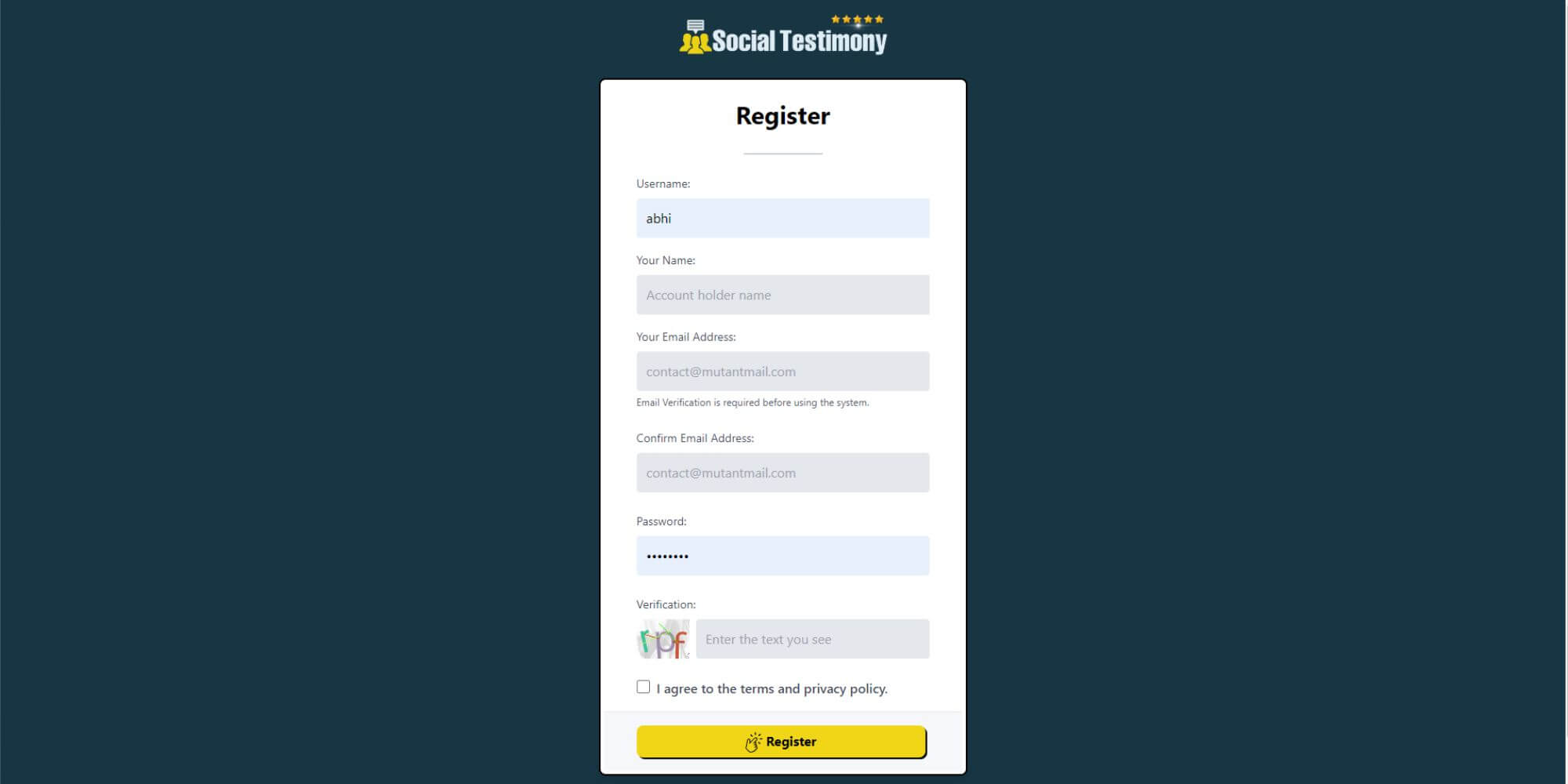
That's it, hit the button to finish registration.
Note: A Verification link will be sent to your destination email, which must be confirmed to use the system.